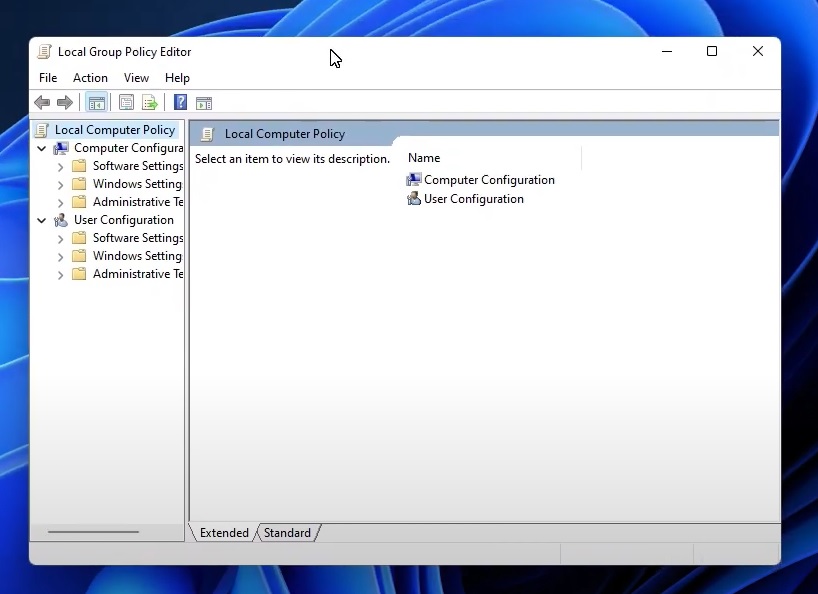Last Updated on 30/01/2022 by Kevin Agar
download the gpedit-main zip file from GitHub
Extract the file to the desktop
After extracting, right-click on the .bat file, and run the file as administrator
After the CMD installs all the required extensions, it will now show “The operation completed successfully”. You can now close the CMD.
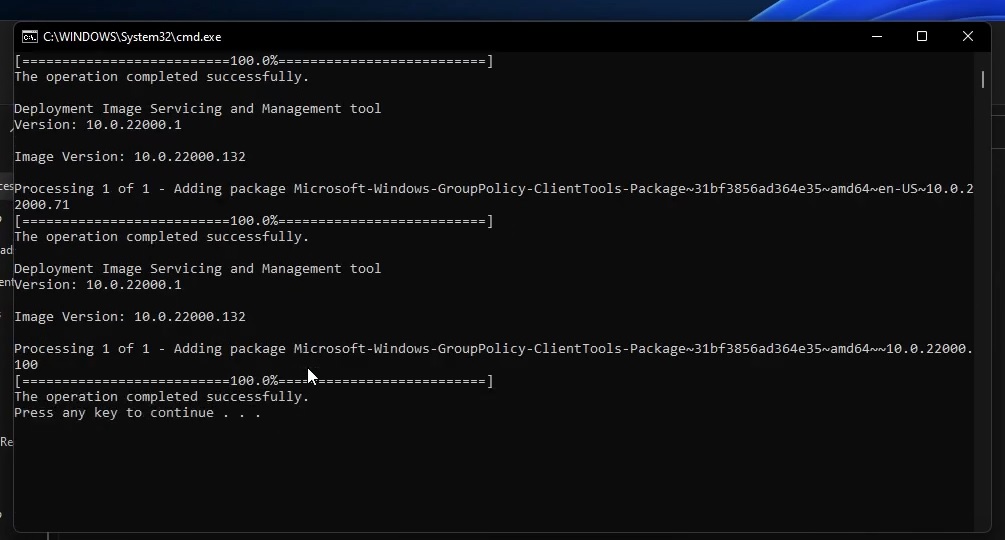
You can open the Group Policy Editor by pressing the Windows+R shortcut key, typing gpedit.msc and clicking on OK.